Our Discord server
 Project channels¶
Project channels¶
Each project has a voice and a text channel. Voice channels can also be used for video and to share screens. The mentors will be available at the corresponding channel for support. Please be respectful of other contributors and mentors.
Info
You can identify mentors as they will have either the word mentor or the name of their project in their username. They will also be displayed in blue in the members area.
You can identify the voice channels as they are marked with a 
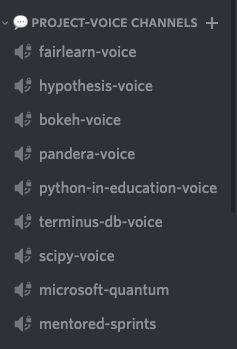
 General help channels¶
General help channels¶
Our general help channels are start with #helpdesk, and we have both, text and voice channels. This is a great choice for a generic Python question, or a Git question, and a good choice if you need an answer as soon as possible. It's particularly important to ask good questions when asking in these channels. These are monitored throughout the sprints.
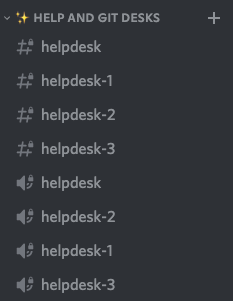
How to use a helpdesk channel¶
Start typing your question into one of these channels. If you're unable to type into these channels, this means you're currently on cooldown. In order to prevent someone from claiming all the channels for themselves, we only allow someone to claim a new help channel every 5 minutes.
Are only mentors supposed to answer questions?¶
Absolutely not. We strongly encourage all members of the community to help answer questions. If you'd like to help answer some questions, then head over to one of the help channels that are currently in use.
 Coworking channels¶
Coworking channels¶
We have a number of coworking channels for you to use while pair-programming. We have given them identifiable names to make communication easier. To use the coworking channels just jump into one and get pair-programming. Make sure to leave the channel when you are done, so others can use it.

 If you like it put a bookmark on it¶
If you like it put a bookmark on it¶
Our server can get quite busy with folks helping, asking questions and dropping URLs.
We have now added a bookmarking bot to help you keep track of important links. If there is a message you want to bookmark add the 
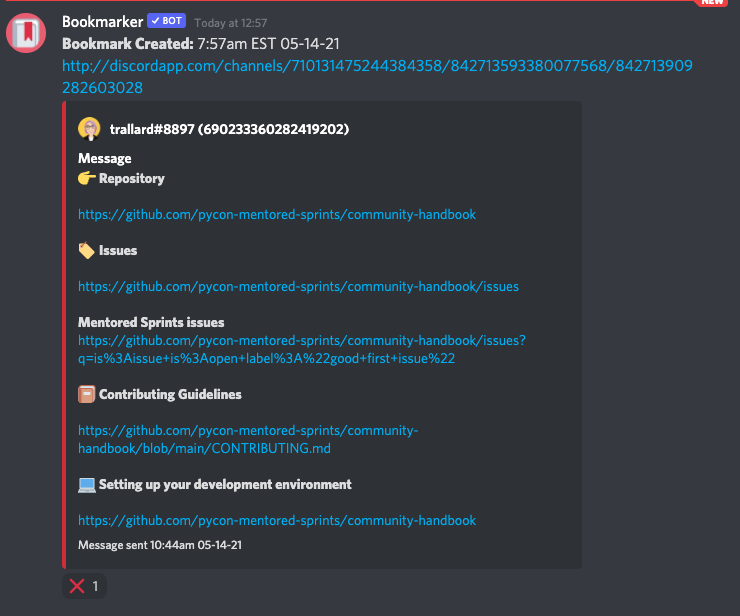
To remove a bookmark click on the 
 Moderation¶
Moderation¶
We have a high level of moderation to keep the server safe for everyone. Organisers are in charge of moderation.
Important
If at any point you need to file a code of conduct incident head to #coc-report and use the command !coc-report this will trigger a confidential report. We always have a CoC enforcement trained person on site during sprints.
For server level help or attention you can ping @organisers or @core-team